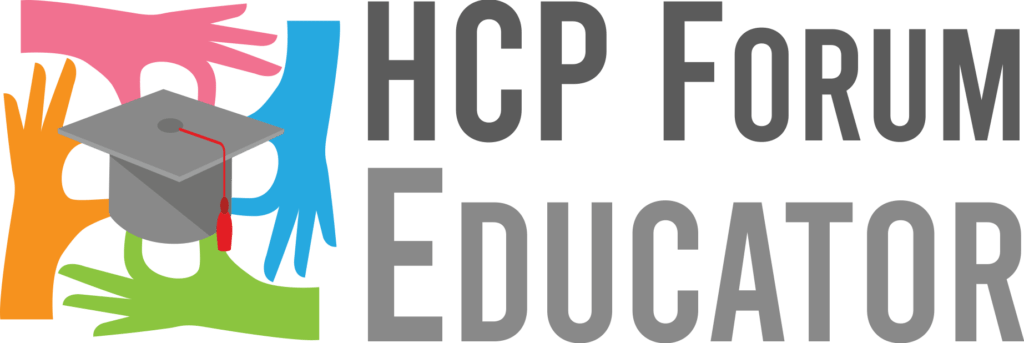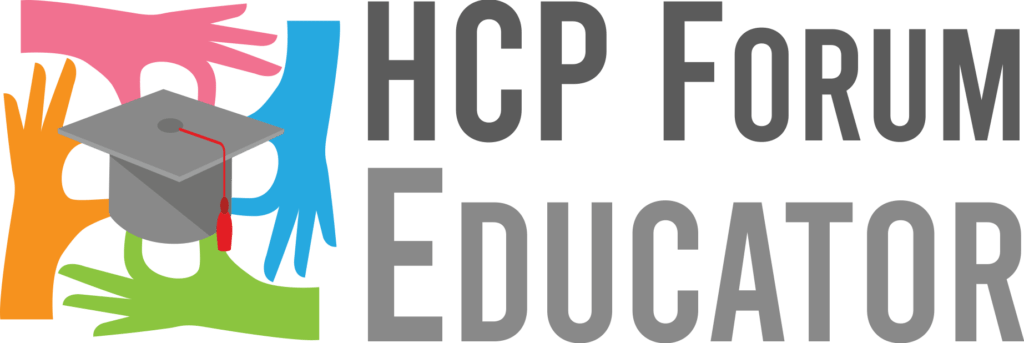How do I contribute to the discussion?
If you would like to provide feedback or ask questions about a case, select the Discuss button and then tap Post or Submit in Web once you’re satisfied with your comment. You can modify comments you’ve already posted by tapping Edit below the comment or the ellipsis . After making your changes, tap Edit or Post to save. To delete a comment, tap the ellipsis in the bottom right corner of your comment and select Delete.
How do I like a comment and why?
If you think a comment is correct or builds a useful clinical dialogue, you can like it by selecting Like below the comment. To reverse the action, tap Unlike.
What is an Accepted Answer?
The Accepted Answer is the comment that has been selected as the best answer to the case. This is selected by the person who shared the case. Accepted answers are displayed directly below the case description.
Can I send a case to someone outside of the HCPFORUM community?
You can send links to cases you see on HCPFORUM to your colleagues or classmates. To do so, select the arrow icon below the image. You can send a case via email, iMessage, Facebook, Twitter, or WhatsApp. You can also copy the link if you would prefer to paste it elsewhere. Please note it is a violation of our Terms of Service to screenshot any cases on HCPFORUM.
How do I follow a person or case, and what happens when I do?
To stay updated on a case of interest, select the pulse icon below the caption. You will receive notifications when someone comments on the case.
You can also follow other healthcare professionals on HCPFORUM to receive notifications when they share or comment on a case. There are a few ways to follow someone. The first is to select his or her username and then tap or click the Follow button on their profile. You can also search for someone to Follow. Select their username and then tap or click the Follow button on their profile. The Follow button is also available on every case on HCPFORUM. Select Follow beside the username to follow that person and select it a second time to unfollow that person.
How do I find specific cases on HCPFORUM?
Cases shared on HCPFORUM are categorized by anatomy and specialty. You can find all the categories by tapping the Search icon. When sharing a case, make sure to accurately categorize the post so that it’s discoverable for other healthcare professionals. To find specific cases, you can enter a medical term or condition in the search bar.
How do I report an inappropriate comment?
If you believe a comment isn’t in line with our Community Guidelines, we encourage you to report it. To report a comment, tap the ellipsis icon below the comment and select the Report option. Then, select the description that best explains why you have chosen to report this comment. This will immediately remove the comment while a member of our team reviews it.
How do I report a case?
If you believe a case isn’t in line with our Community Guidelines, we encourage you to report it. To report a case, select the arrow in the top right corner of the case and tap Report Case. This will bring you to a screen that outlines when a case should be reported. Enter your reason and select Report. This will immediately remove the case while a member of our team reviews it.